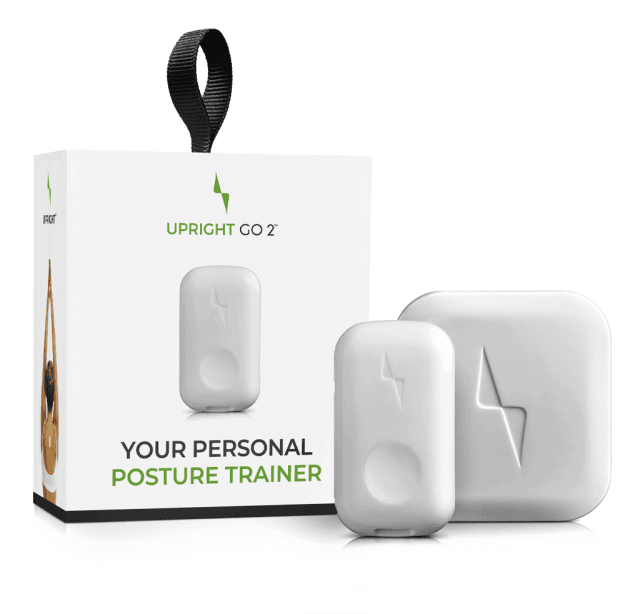Good Posture Guide: How to Fix Text Neck and Achieve Perfect Posture
Max Frenkel
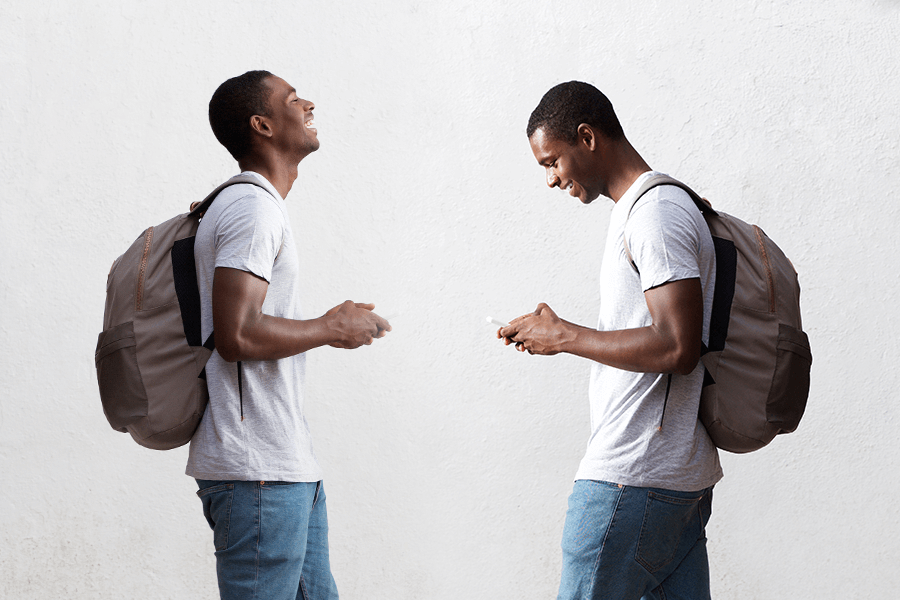
There are two things I can tell about you right now: You’re reading this article on your smartphone or computer and your head is most likely craning forward and downward. Am I right? This hunched-over position is probably preventing you from achieving good posture and may be causing forward head posture, also known as “text neck.” Here’s your complete guide to understanding good posture and fixing this increasingly common problem.
What is Good Posture? Understanding Correct Posture Basics
Before we dive into how text neck affects your posture, it’s essential to understand what good posture actually looks like. Good posture is the proper alignment of your body that allows your muscles, joints, and ligaments to work most efficiently.
Key Elements of Good Posture:
What Does Good Posture Look Like When Standing?
- Head position: Ears directly over shoulders, not jutting forward
- Shoulder alignment: Level shoulders, pulled back and down
- Spine curvature: Natural S-curve maintained
- Hip position: Level hips, not tilted forward or backward
- Weight distribution: Evenly balanced on both feet
What Does Good Posture Look Like When Sitting?
- Back support: Back straight against chair with natural curves maintained
- Feet placement: Flat on floor or footrest
- Knee position: At 90-degree angle, level with or slightly below hips
- Screen positioning: Monitor at eye level to maintain proper neck alignment
Why Good Posture Matters for Your Health
Maintaining correct posture provides numerous benefits:
- Reduces pain: Prevents back, neck, and shoulder discomfort
- Improves breathing: Opens up chest cavity for better oxygen flow
- Enhances energy: Reduces muscular fatigue from compensation patterns
- Boosts confidence: Projects authority and self-assurance
- Prevents injury: Reduces wear and tear on joints and muscles
How Text Neck Destroys Good Posture
Text neck is one of the biggest threats to maintaining good posture in our digital age. Understanding how it develops helps you take preventive action to maintain correct posture throughout your day.
What Causes Text Neck?
The average smartphone user spends two to four hours a day staring at their smartphone or computer, which equates to over 700 hours a year. This constant looking down at devices directly conflicts with the principles of good posture.
The Biomechanics of Text Neck:
- Normal head weight: 10-12 pounds when in proper posture
- 15-degree forward tilt: Increases load to 27 pounds
- 30-degree forward tilt: Increases load to 40 pounds
- 45-degree forward tilt: Increases load to 49 pounds
- 60-degree forward tilt: Increases load to 60 pounds
When held in proper posture, the weight of your head is supported by your spine. This alignment provides necessary support that significantly reduces strain on surrounding muscles. For every inch the head moves forward from good posture, the weight that your neck carries increases dramatically, forcing the muscles below your head to compensate for the lack of support.
How Text Neck Prevents Good Posture
Text neck creates a cascade of postural problems that make it difficult to maintain correct posture:
Physical Changes from Text Neck:
- Forward head posture: Head juts forward beyond shoulders
- Rounded shoulders: Shoulders roll inward and forward
- Upper back rounding: Thoracic spine develops excessive curve
- Neck muscle imbalances: Some muscles become tight, others weak
- Compensatory patterns: Other body parts adjust to maintain balance
How to Have Good Posture: Comprehensive Guide
Learning how to have good posture requires understanding both the principles of correct alignment and practical strategies for maintaining it throughout your day.
How to Get Good Posture: Step-by-Step Approach
Step 1: Establish Baseline Awareness
Before you can improve your posture, you need to understand your current habits:
- Posture check: Set hourly reminders to assess your position
- Mirror assessment: Look at yourself from the side in a mirror
- Photo analysis: Have someone take side-view photos
- Body awareness: Notice how different positions feel
Step 2: Address Muscle Imbalances
Good posture requires balanced strength and flexibility:
Muscles to Strengthen for Good Posture:
- Deep neck flexors: Support proper head position
- Middle trapezius: Pull shoulders back
- Rhomboids: Retract shoulder blades
- Core muscles: Stabilize spine and pelvis
- Glutes: Support pelvic alignment
Muscles to Stretch for Good Posture:
- Chest muscles: Counter rounded shoulder posture
- Upper trapezius: Reduce neck and shoulder tension
- Suboccipital muscles: Address forward head posture
- Hip flexors: Counter effects of prolonged sitting
Step 3: Optimize Your Environment
Your environment plays a crucial role in supporting good posture:
Workspace Setup for Good Posture:
- Monitor position: Top of screen at eye level
- Chair support: Lumbar support for natural spine curves
- Keyboard placement: Elbows at 90-degree angle
- Foot support: Feet flat on floor or footrest
How to Fix Text Neck and Restore Good Posture
Now that you understand what good posture looks like and how text neck develops, here are proven strategies to fix text neck and restore proper posture:
Immediate Solutions: Tech to Save Your Neck
There’s still hope! The symptoms of text neck can be avoided or reversed with a few simple changes to your habits.
1. Raise Your Phone Higher
Whether you are texting, checking your emails, finding the shorter route home, or just looking at another cat video, try to raise your phone closer to eye level so you don’t need to slouch. This simple change helps maintain good posture while using devices.
2. Use a Headset or Earphones
When talking on the phone, try to use a headset instead of holding your phone between your ear and neck. This position puts tension and pressure on the muscles around your neck and shoulders, which may cause pain. By using a headset, you can maintain your upright posture and continue talking on the phone.
3. Strategic Stretching for Better Posture
Regular stretching can help alleviate neck pain and restore good posture:
Essential Stretches for Text Neck:
- Lateral neck stretch: Tilt your head so your left shoulder and ear move closer together, hold for 15 seconds, repeat on the other side
- Neck flexion stretch: Bring your chin to your chest gently
- Upper trap stretch: Gently pull your head to one side while holding the opposite shoulder down
- Doorway chest stretch: Place forearms on doorframe and step forward
If you have concerns about stretches, consult with a physician or therapist about which stretching exercises are most suitable for you. Do these stretches while at your desk, watching TV, or commuting to work.
4. Let Technology Assist Your Good Posture
Siri and voice assistants do more than just tell you jokes. They can actually help you maintain good posture by reducing your need to look down at your phone. Simply activate voice commands to make calls, send text messages, or find addresses. The less you look down at your phone, the better you can maintain correct posture.
5. Take Regular Breaks from Devices
Taking regular breaks from your phone helps reduce the stress that poor posture puts on your neck and shoulders. Go for a walk without your phone and notice the relief you feel. This gives your body time to reset into good posture.
6. Practice Posture Mindfulness
Be more aware of your posture during the day, especially when using devices with screens. Recognizing your bad habits can prompt you to fix them and maintain good posture consistently.
Advanced Strategies: How to Fix Neck Posture
For those dealing with more established text neck issues, here are advanced techniques for how to fix neck posture and restore good posture:
Targeted Exercises for Neck Posture Correction
Deep Neck Flexor Strengthening
These muscles are crucial for maintaining good posture and countering forward head posture:
- Chin tucks: Pull your chin back toward your neck
- Isometric holds: Hold chin tuck position for 5-10 seconds
- Resistance exercises: Use your hand to provide gentle resistance
Upper Back Strengthening
Strong upper back muscles are essential for good posture:
- Wall slides: Stand against wall and slide arms up and down
- Prone Y-raises: Lie face down and lift arms in Y position
- Band pull-aparts: Use resistance band to strengthen rear deltoids
Professional Treatment Options
Sometimes achieving good posture requires professional help:
When to Seek Professional Help:
- Persistent pain despite self-care efforts
- Numbness or tingling in arms or hands
- Severe forward head posture that’s difficult to correct
- Headaches related to neck tension
Professional Treatment Options:
- Physical therapy: Customized exercise programs and manual therapy
- Chiropractic care: Spinal adjustments and postural education
- Massage therapy: Muscle tension release and improved circulation
- Occupational therapy: Ergonomic assessments and workplace modifications
Technology Solutions for Maintaining Good Posture
Modern technology can be part of the solution for maintaining good posture, not just the problem:
Posture Training Technology
Invest in your wellbeing with smart posture correction technology. The UPRIGHT GO 2 trains your back and core muscles so you can maintain good posture much easier. It gently vibrates every time you slouch, helping you develop awareness and muscle memory for correct posture.
Benefits of Posture Training Devices:
- Real-time feedback: Immediate alerts when you lose good posture
- Habit formation: Builds muscle memory for correct posture
- Progress tracking: Monitor improvements over time
- Customizable training: Adjust sensitivity based on your needs
Ergonomic Tech Solutions
Phone and Tablet Accessories:
- Phone stands: Keep devices at eye level
- Tablet arms: Adjustable positioning for proper viewing angles
- Laptop stands: Elevate screens to maintain good posture
- External keyboards: Allow proper screen height with comfortable typing
Workplace Ergonomics:
- Monitor arms: Adjustable screen positioning
- Ergonomic chairs: Support natural spine curves
- Standing desks: Alternate between sitting and standing
- Footrests: Support proper leg positioning
Creating Your Good Posture Action Plan
Developing and maintaining good posture requires a systematic approach. Here’s your step-by-step plan:
Week 1-2: Foundation Building
- Awareness development: Set hourly posture check reminders
- Environment optimization: Adjust workstation for better ergonomics
- Basic stretching: Implement daily neck and chest stretches
- Device habits: Practice raising phone to eye level
Week 3-4: Strengthening Phase
- Exercise introduction: Begin targeted strengthening exercises
- Habit reinforcement: Use technology reminders or apps
- Professional consultation: Consider ergonomic assessment
- Progress tracking: Document improvements and challenges
Month 2-3: Integration and Maintenance
- Advanced exercises: Progress to more challenging movements
- Lifestyle integration: Make good posture automatic
- Technology investment: Consider posture training devices
- Long-term planning: Develop sustainable habits
Proper Posture Throughout Your Day
Maintaining good posture isn’t just about sitting at your desk – it’s about developing awareness and correct alignment throughout all your daily activities.
Good Posture While Commuting
- Car setup: Adjust seat and mirrors to support proper posture
- Public transport: Use phone at eye level, support your back
- Walking: Maintain upright position, avoid looking down at phone
Good Posture at Home
- TV watching: Use supportive seating, avoid lying down with neck bent
- Cooking: Maintain proper standing posture, adjust counter height if needed
- Sleep positioning: Use proper pillow support for neck alignment
Good Posture During Exercise
- Form focus: Prioritize proper alignment over weight or repetitions
- Core engagement: Maintain neutral spine during all movements
- Recovery practices: Include posture-specific stretches and strengthening
The Long-Term Benefits of Good Posture
Committing to good posture provides benefits that extend far beyond just looking better:
Physical Health Benefits:
- Reduced pain: Less back, neck, and shoulder discomfort
- Improved breathing: Better lung capacity and oxygen delivery
- Enhanced energy: Less fatigue from inefficient movement patterns
- Better digestion: Optimal organ positioning and function
- Injury prevention: Reduced risk of overuse injuries
Mental and Social Benefits:
- Increased confidence: Better self-image and presence
- Improved mood: Posture influences emotional state
- Professional advantages: Better first impressions and perceived competence
- Enhanced focus: Better alignment supports cognitive function
Preventing Text Neck: Proactive Strategies
Prevention is always better than treatment when it comes to maintaining good posture and avoiding text neck:
Daily Prevention Habits:
- Device positioning: Always bring devices to eye level
- Regular breaks: Follow the 20-20-20 rule (every 20 minutes, look at something 20 feet away for 20 seconds)
- Strengthening routine: Daily exercises to maintain postural muscles
- Ergonomic awareness: Continuously optimize your environment
Technology Boundaries:
- Screen time limits: Set daily limits for recreational device use
- Phone-free zones: Designate areas where devices aren’t allowed
- Voice alternatives: Use voice commands when possible
- Mindful usage: Be intentional about device interactions
Conclusion: Your Journey to Better Posture
Understanding what good posture looks like and how to achieve it is essential in our technology-driven world. Text neck may be common, but it’s entirely preventable and treatable with the right approach.
Remember these key principles for maintaining good posture:
- Awareness is the first step: You can’t fix what you don’t notice
- Consistency beats perfection: Regular small improvements compound over time
- Environment matters: Set yourself up for success with proper ergonomics
- Technology can help: Use tools and reminders to support your goals
- Professional help is available: Don’t hesitate to seek expert guidance when needed
For more practical tips and advice, read our comprehensive guide on forward head posture.
Take action today to protect your posture and your health. Equip yourself with an UPRIGHT GO 2, the smart posture trainer that helps you develop and maintain good posture throughout your day.
Your neck, your back, and your future self will thank you for making the commitment to good posture today. Start small, be consistent, and watch as proper alignment transforms not just how you look, but how you feel and function in everything you do.
You Might also Like
Search
Sign up to our newsletter
Follow Us On
Popular
Revisit the GO 2/S Device Setup
How to get started
Finding your upright position
How to find your target upright posture
Calibration
Check out the UPRIGHT GO 2