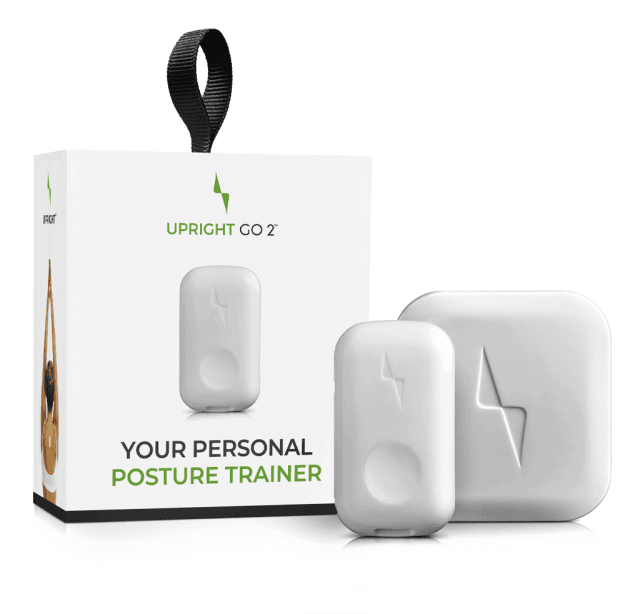How To Effectively Work From Home
Eliran Edri
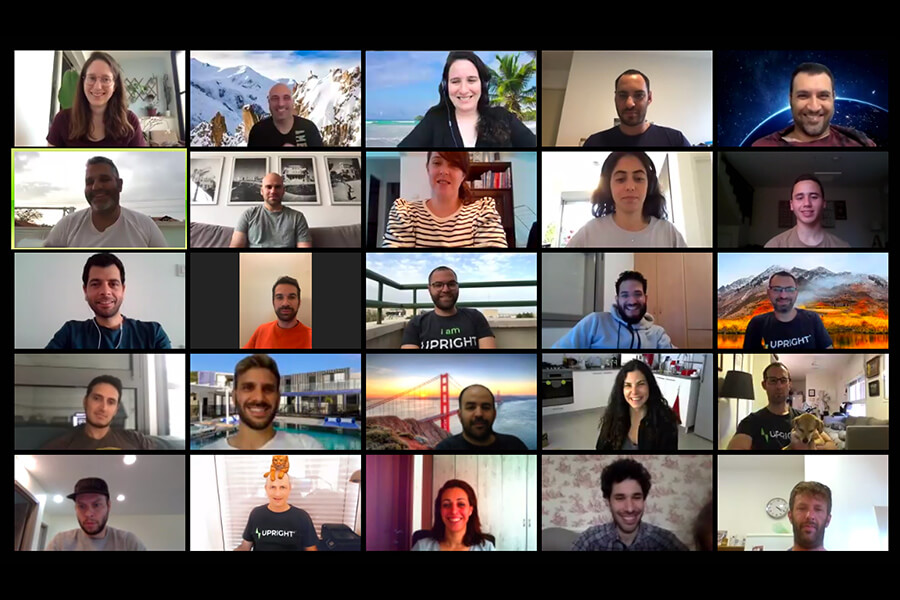
As working from home rises in prominence, it’s imperative to know how to make the most of it. Putting in your hours between the walls of your home is quite different from doing so inside an office.
Fortunately, it’s easier with some tips from people who have experienced working from home and found ways to make the best of it. We’ve gathered 10 golden tips from our team after 2 full weeks of working from home.
Let’s get started:
-
Keep Work Separate from Life
Our Head of Growth at UPRIGHT, Simon, says to have a clear work and life boundary. Work and home will blur together if you’re not careful, and that is a recipe for misery. It’s important to build in cues for yourself that you’re working or that you’re ‘at home.’ I like to work in a single designated spot. Luckily the weather is mostly nice and warm at this time of the year in Israel so I choose my backyard garden for my office. I also will change my clothes before and after work, I never work on t-shirts. Context conditioning, a psychological trick that stimulates a certain mindset by associating it with objects or places, is a powerful force – use it to your advantage.
For your context condition, you may want to choose a single designated spot, divided from the rest of your home, that you only use for work. It could be a spare bedroom, a little corner of your living closed off with a screen, or your own beautiful backyard garden. If your mind learns to identify this space with work and only work, it will be easier for you to focus while you’re there and relax when you’re away.
And don’t underestimate the importance of dress. Before work, put on an outfit you would wear inside a regular office. When you’re done, change into something more casual. Find little details of the day that help signal the difference between being on the clock and being done for the day.
-
Communicate Effectively
Email is great, but it’s not the only digital tool to send information and connect with other people. Having a means of instantly reaching another person and even talking face-to-face can help create an environment of togetherness and fend off the sense of isolation that tends to come with working remotely. For example, at Upright, we communicate with each other using chat apps like Slack, as well as video conferencing services like Zoom and Google Hangouts. With programs like these, it’s easy to communicate in real-time and convey important nuances, like tone and expression.
Not being able to share a conference table does not need to mean canceling meetings, in fact, you may want to start adding in extra meetings, especially one-on-one videos to ensure you are on the same page as your team. Additional communication may mean sharing more context around projects or providing feedback on your abilities. Be straightforward with your boss or HR team about the challenges you are facing from your new at-home setting, and how much you can realistically manage.
Communication can also expand to provide a social aspect to working from home. Without water-cooler conversations with people, the workday can seem monotonous. Reach out at the beginning of a meeting to check in with your coworkers about how they are feeling, or leave time for everyone on the call to tell something about their day. If you have friends you regularly eat lunch with, consider scheduling a video call to still eat lunch together, from your respective places. Although text messages and emails can house crucial conversations, it doesn’t mean they should replace human interaction altogether.
-
Be Mindful of Your Posture
At the office, you have your work area set up in a way that fits your style and body, and you would want the same while working remotely. If you are used to having a monitor at work and don’t have one at home, you may want to make sure that your laptop screen is elevated to your eye level so that you don’t stress your neck bending it downward or craning it upward. Tal, head of product marketing at UPRIGHT uses a board game box and some magazines to create the perfect height working station. Some situations just call for creativity and thinking on your feet! Just make sure to use an external keyboard to make sure you don’t develop hand injury from typing in the wrong angle.

-
Don’t Hesitate to Ask for What You Need
According to our Head of HR, Yarden, to optimize your productivity, you should have the highest quality tools available to you. If you feel like you’re missing everything you need to do your best work, feel free to ask your HR department for help acquiring any equipment that you would expect to have in a normal office, whether that’s monitors, chairs, desks, keyboards, etc.
-
Set Regular Hours
Drawing a firm boundary between your work and personal time will only be so effective if you don’t stick to a strict schedule as well. Have clear guidelines for when to work and when to call it a day so that you can lead a balanced life. In fact, working remotely often means that you can be more flexible with your hours. Feel free to plan your work schedule around your personal interests and commitments as long as you make sure that they never overlap. If you love to start work earlier in the morning so you have the late afternoon to yourself, go for it. But if you love to tidy up around the house or go on a run in the morning before sitting down to tackle your tasks, take advantage of the flexibility you currently have. With that being said, avoid sleeping in too often or too late into the morning. Although sleeping more can feel great in the moment, starting extra late can mean working extra late, which can hurt the distinction between your home and work life.
Although you can use your flexibility however it best suits you, taking too long of breaks throughout your hours can lengthen your workday exponentially. Choose when you want to work, and then set aside a large chunk of time to get the majority of your work in. This also helps your hours to feel more like a regular day in the office.
-
Establish Ground Rules
If you have a spouse, children, roommates, and/or even a pet, layout clear and concise ground rules for them to follow with regard to your work. Let spouses and roommates know your schedule, including your breaks, and when or under what circumstances they can contact you.
In many countries, the schools are closed, so it’s important to share childcare with your partner and has clear expectations for your kids. For older children, help them understand is required, such as knocking before they enter your space or passing you notes about their non-emergency questions or needs rather than attempting to interrupt a phone call. Give them chores or other activities to help them stay occupied. If your children are too young to follow rules like these, and you don’t have anyone to help you take care of them, set up activity tables, toy boxes, and snacks to keep them as busy as possible.

-
Know Yourself
You know when you are most productive according to Shani our Customer success manager, so schedule your day around your most productive time and listen to your favorite music, nobody is there to tell you to change it.
Beyond that, consider what makes you feel your most positive. Keep your favorite snacks on hand and do things you enjoy around the house during breaks. Decorate your space with colors, paintings, pictures, and knick-knacks that make you smile.
-
Exercise
When you go to the office, you’re probably moving between meetings, using stairs, and going out for lunch. You may even walk or ride your bike as part of your commute. Our Customer Relations Manager Eliran found that it’s extra important to make sure you’re doing things to stay active. You can take advantage of the time it usually takes you to drive for work and go for a walk or a run if being outside is ok in your area, otherwise, you can dance, Stretch or just have a home workout. It may not be a lot of exercises, but it’s something is better than nothing. Exercising will not only promote your physical health but help your mind stay sharp and clear so that you can do your best thinking for your job.
Our last 2 golden tips came from our Co-Founder and CCO, Ori, and the founder and CEO for Upright, Oded.
-
Pay Attention to Ergonomics
Oded and Ori say you can work from your couch for a day or 2 without repercussions, but according to Ori, “I found that if I worked for longer than that without the right conditions, it destroyed my back.” The less pressure you put on your back and shoulders, the better you can prevent long-term pain and tension in your muscles.
a. Get a working setup that puts your body in a comfortable and sustainable work position.
b. If you can, get an ergonomic chair that supports a comfortable upright or slightly reclined position.
c. Keep your shoulders squared as much as possible
d. Position your laptop for the most neutral wrist posture you can achieve. …
e. Angle the laptop screen back so you can see it with the least amount of neck deviation as possible.
To regulate your posture in any area you choose to work, consider a posture corrector device like the UPRIGHT GO 2 that reminds you to straighten up before you build bad habits. -
Keep Moving
Make sure you give yourself breaks while you’re on the clock. Get up, leave your computer, stretch, and walk around. Yes, it is important to stay focused and have as little distraction as possible, but stretching your back and neck every once and a while will help you stay alert and keep your muscles loose. Additionally, staying active throughout the day can help you avoid back and neck aches.

#StayUpright #StayWell
You Might also Like
Search
Sign up to our newsletter
Follow Us On
Popular

How Can I Straighten My Spine?

Is it Bad to Wear a Posture Brace?

Can Pushups Improve Your Posture?

How Can I Permanently Fix Rounded Shoulders?

Back to School? 4 Fun Activities to Help Kids Move and Think
Check out the UPRIGHT GO 2